1 缘起
今天在挖站否里面看到了其云否VPS又开始卖了,还非常便宜,于是付了1美刀来给大家做个评测。
2 正文
2.1 购买
购买地址:https://wzfou.com/product/256-mb-vps/
首先你需要注册一个挖站否账号,你可以使用第三方,也可以使用邮箱。
注册地址:https://wzfou.com/login/?redirect\_to=https%3A%2F%2Fwzfou.com%2Fproduct%2F256-mb-vps%2F
然后你就可以购买VPS了,点击立即购买

可以使用支付宝付款。

可以使用支付宝当面付扫码付款

然后点击 店铺 序列号获取你的账号和密码

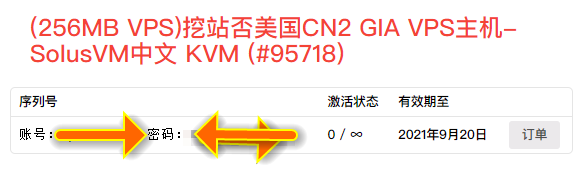
然后点击 店铺 挖站否VPS 进入控制面板
我的控制面板是https://cp.qyfou.com
然后根据它给你的账号和密码登录
它是一个基本的VPS控制面板,可以重装系统。

注意!重装系统的时候不要选择 linux-centos-7.1503.01-x86\_64-minimal-gen2-v1.gz ,这会导致你的VPS死机!!!
其云否VPS配置如下:
内存:256MB
Swap:512MB
流量:500GB
硬盘:15GB
带宽:10Mbps上下行
好了废话不多说开始评测
2.2 网络
2.2.1 联通
联通的事情交给IPIP处理~
2.2.1.1 去程

联通去程AS4837(不确定我这里弄的是否正确)/因为可能不是动态家宽会有点问题
2.2.1.2 回程
traceroute to 153.36.202.5 (153.36.202.5), 30 hops max, 32 byte packets
1 128.14.x.x 11.47 ms AS21859 United States, California, Los Angeles, zenlayer.com
2 128.14.158.14 1004.78 ms AS21859 United States, California, Los Angeles, zenlayer.com
3 *
4 *
5 192.254.81.16 1.70 ms AS21859 United States, California, Los Angeles, zenlayer.com
6 192.254.81.31 1.02 ms AS21859 United States, California, Los Angeles, zenlayer.com
7 219.158.45.181 4.99 ms AS4837 United States, California, Los Angeles, ChinaUnicom
8 219.158.96.233 159.22 ms AS4837 China, Guangdong, Guangzhou, ChinaUnicom
9 219.158.96.206 159.46 ms AS4837 China, Guangdong, Guangzhou, ChinaUnicom
10 219.158.103.217 167.65 ms AS4837 China, Guangdong, Guangzhou, ChinaUnicom
11 219.158.20.238 181.05 ms AS4837 China, Jiangsu, Nanjing, ChinaUnicom
12 221.6.174.66 182.88 ms AS4837 China, Jiangsu, Suqian, ChinaUnicom
13 153.36.202.5 191.47 ms AS4837 China, Jiangsu, Suqian, ChinaUnicom
联通回程也是AS4837~但是入口是广州。
2.2.2 移动
本地也不是移动我们还是交给IPIP处理
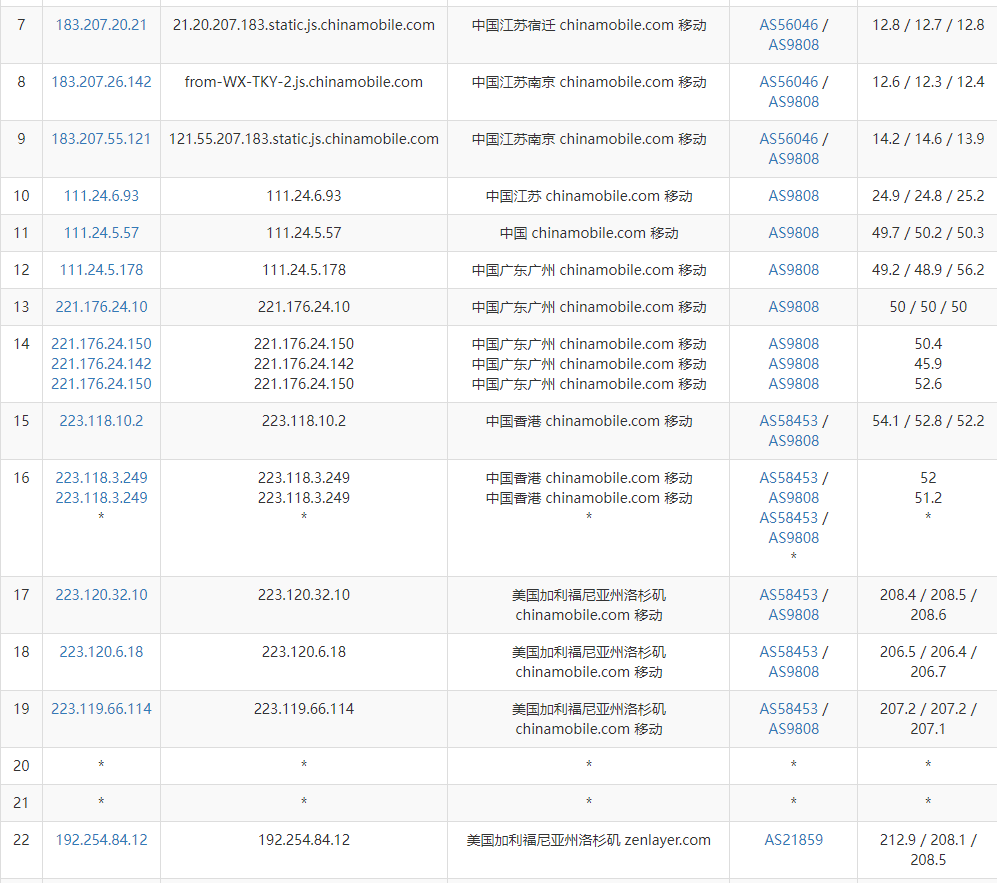
移动去程直连,出口是香港。
2.2.2.2 回程
traceroute to 223.68.223.117 (223.68.223.117), 30 hops max, 32 byte packets
1 128.14.x.x 9.98 ms AS21859 United States, California, Los Angeles, zenlayer.com
2 128.14.158.14 1090.53 ms AS21859 United States, California, Los Angeles, zenlayer.com
3 *
4 te-8-0-0.cs1.lax3.us.zenlayer.net (192.254.81.34) 6.80 ms AS21859 United States, California, Los Angeles, zenlayer.com
5 192.254.81.60 2.04 ms AS21859 United States, California, Los Angeles, zenlayer.com
6 192.254.81.49 1.18 ms AS21859 United States, California, Los Angeles, zenlayer.com
7 223.119.66.113 0.70 ms AS58453 ChinaMobile
8 223.120.6.17 1.09 ms AS58453 United States, California, Los Angeles, ChinaMobile
9 223.120.12.122 179.88 ms AS58453 United States, California, Los Angeles, ChinaMobile
10 221.183.89.174 182.05 ms AS9808 China, ChinaMobile
11 221.183.89.69 181.34 ms AS9808 China, Shanghai, ChinaMobile
12 221.183.89.50 182.05 ms AS9808 China, Shanghai, ChinaMobile
13 221.183.40.138 190.47 ms AS9808 China, Jiangsu, Nanjing, ChinaMobile
14 *
15 *
16 223.68.223.117 203.36 ms AS56046 China, Jiangsu, Suqian, ChinaMobile
移动回程直连。
2.2.3 电信
这里以宁波电信(动态家宽)为例去程。
2.2.3.1 去程
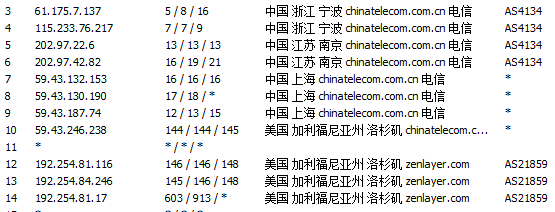
电信去程上了CN2 不清楚是GT 还是GIA。理论上是GIA。
2.2.3.2 回程
traceroute to 121.226.197.249 (121.226.197.249), 30 hops max, 32 byte packets
1 128.14.x.x 12.19 ms AS21859 United States, California, Los Angeles, zenlayer.com
2 128.14.158.14 906.74 ms AS21859 United States, California, Los Angeles, zenlayer.com
3 *
4 218.30.49.237 0.58 ms AS4134 United States, ChinaTelecom
5 59.43.184.153 126.60 ms * China, Shanghai, ChinaTelecom
6 59.43.182.233 153.38 ms * China, Beijing, ChinaTelecom
7 59.43.188.89 159.36 ms * China, Beijing, ChinaTelecom
8 59.43.132.25 159.97 ms * China, Beijing, ChinaTelecom
9 202.97.42.5 155.49 ms AS4134 China, Jiangsu, Nanjing, ChinaTelecom
10 202.97.98.138 157.52 ms AS4134 China, Jiangsu, Nanjing, ChinaTelecom
11 121.226.197.249 170.06 ms AS4134 China, Jiangsu, Suqian, ChinaTelecom
电信回程CN2 GIA
2.2.4 总结
联通去程AS4837??回程AS4837??,入口广州。
移动去程直连,出口香港,回程也是直连
电信全程CN2 GIA
2.2.5 中国大陆地区ping情况
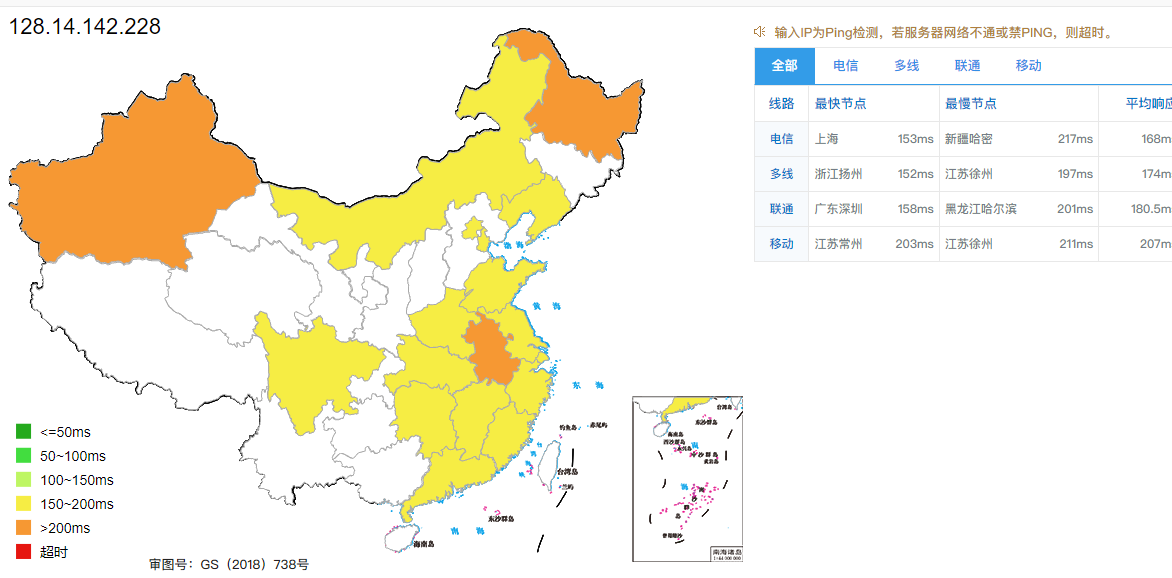
可以接受,170ms左右。
本地Ping情况(宁波电信 动态家宽 非高峰期)
C:\\Users\\Administrator>ping 128.14.x.x
正在 Ping 128.14.x.x 具有 32 字节的数据:
来自 128.14.x.x 的回复: 字节=32 时间=162ms TTL=51
来自 128.14.x.x 的回复: 字节=32 时间=161ms TTL=51
来自 128.14.x.x 的回复: 字节=32 时间=175ms TTL=51
来自 128.14.x.x 的回复: 字节=32 时间=161ms TTL=51
128.14.142.228 的 Ping 统计信息:
数据包: 已发送 = 4,已接收 = 4,丢失 = 0 (0% 丢失),
往返行程的估计时间(以毫秒为单位):
最短 = 161ms,最长 = 175ms,平均 = 164ms
2.2.6 Web下载情况
测试环境:宁波电信 动态家宽 非高峰期 Apache服务器 on CentOS7 无B@B@R优化 Firefox未开启多线程下载
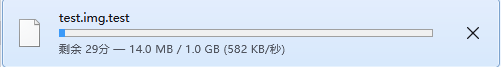
带宽跑了一半,4-5Mbps左右
安装B@B@R并优化后(\\\\\*B@B@R装不了,但是不知道为什么装了锐速,那就启用吧~)
不知道什么问题,装不上去…….就搁着吧。
2.3 服务器性能
好了,我们先上数据(后面S!S!H超时了所以没有后续了…….)
--------------------------------------------------------------------------
CPU 型号 : Intel(R) Xeon(R) CPU E3-1230 v5 @ 3.40GHz
CPU 核心数 : 1
CPU 频率 : 3408.000 MHz
总硬盘大小 : 15.0 GB (1.9 GB Used)
总内存大小 : 236 MB (191 MB Used)
SWAP大小 : 511 MB (122 MB Used)
开机时长 : 0 days, 0 hour 54 min
系统负载 : 2.15, 0.61, 0.48
系统 : CentOS 7.9.2009
架构 : x86_64 (64 Bit)
内核 : 3.10.0-693.11.6.el7.x86_64
虚拟化平台 : kvm
--------------------------------------------------------------------------
硬盘I/O (第一次测试) : 92.0 MB/s
硬盘I/O (第二次测试) : 84.0 MB/s
硬盘I/O (第三次测试) : 114 MB/s
--------------------------------------------------------------------------
节点名称 IP地址 下载速度 延迟
CacheFly 205.234.175.175 1.15MB/s 0.515 ms
Linode, Tokyo, JP 45.11.57.36 174.684 ms
硬盘读写还是不错的~但是入口带宽看起来才10Mbps……等下特意测一下
接下来是Unixbench的分数
------------------------------------------------------------------------
Benchmark Run: Sat Aug 21 2021 00:43:33 - 01:11:53
1 CPU in system; running 1 parallel copy of tests
Dhrystone 2 using register variables 40238818.0 lps (10.0 s, 7 samples)
Double-Precision Whetstone 4545.9 MWIPS (10.4 s, 7 samples)
Execl Throughput 3934.8 lps (29.7 s, 2 samples)
File Copy 1024 bufsize 2000 maxblocks 805502.1 KBps (30.0 s, 2 samples)
File Copy 256 bufsize 500 maxblocks 215170.5 KBps (30.0 s, 2 samples)
File Copy 4096 bufsize 8000 maxblocks 2070025.0 KBps (30.0 s, 2 samples)
Pipe Throughput 1034979.5 lps (10.0 s, 7 samples)
Pipe-based Context Switching 189969.6 lps (10.0 s, 7 samples)
Process Creation 12030.2 lps (30.0 s, 2 samples)
Shell Scripts (1 concurrent) 5937.4 lpm (60.0 s, 2 samples)
Shell Scripts (8 concurrent) 812.0 lpm (60.1 s, 2 samples)
System Call Overhead 1042151.3 lps (10.0 s, 7 samples)
System Benchmarks Index Values BASELINE RESULT INDEX
Dhrystone 2 using register variables 116700.0 40238818.0 3448.1
Double-Precision Whetstone 55.0 4545.9 826.5
Execl Throughput 43.0 3934.8 915.1
File Copy 1024 bufsize 2000 maxblocks 3960.0 805502.1 2034.1
File Copy 256 bufsize 500 maxblocks 1655.0 215170.5 1300.1
File Copy 4096 bufsize 8000 maxblocks 5800.0 2070025.0 3569.0
Pipe Throughput 12440.0 1034979.5 832.0
Pipe-based Context Switching 4000.0 189969.6 474.9
Process Creation 126.0 12030.2 954.8
Shell Scripts (1 concurrent) 42.4 5937.4 1400.3
Shell Scripts (8 concurrent) 6.0 812.0 1353.4
System Call Overhead 15000.0 1042151.3 694.8
========
System Benchmarks Index Score 1232.0
======= Script description and score comparison completed! =======
Qi姐太良心!
然后我们看一看带宽
Retrieving speedtest.net configuration...
Testing from Zenlayer (128.14.x.x)...
Retrieving speedtest.net server list...
Selecting best server based on ping...
Hosted by Nitel (Los Angeles, CA) [0.74 km]: 1.746 ms
Testing download speed................................................................................
Download: 9.62 Mbit/s
Testing upload speed................................................................................................
Upload: 8.61 Mbit/s
给的出口带宽比较小,只有10Mbps…..
2.4 流媒体
解锁HBO Now 但不解锁NF。
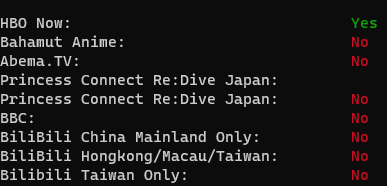
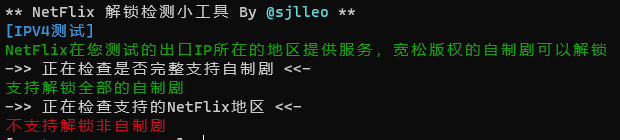
3 总结
其云否主机内存太小,带宽太小,可能是因为1USD的原因吧……但是硬盘和Unixbench成绩还是要力挺的。